About Swagger UI#
The Swagger UI is an open source project to visually render documentation for an API defined with the OpenAPI (Swagger) Specification. Swagger UI lets you visualize and interact with the API’s resources without having any of the implementation logic in place, making it easy for back end implementation and client side consumption. To learn more about Swagger UI, click here
TrueSign has an open Swagger UI for developers to interact with our API, without writing one single line of code! To get started with TrueSign's Swagger UI, click here.
Inside TrueSign's Swagger#

To use any of the methods of our Swagger page (excluding the Auth one), you will need to be authenticated with an envelope type client ID and client secret. You may find these credentials under the envelope type page in the Admin View of the TrueSign application. Once you have a client ID and secret, you will need to submit a post from the /api/v1/Auth controller from the Swagger UI:

If the correct client ID and secret were provided, the API will return a JWT that you need to copy. Once the JWT has been copied, click on the Authorize button above the Auth method to add the authorization token as a header to the consequent calls. Once the Authorize button has been clicked, a modal will prompt you to set the ApiKey value. Type Bearer, space and then paste the JWT received from the Auth method. The value should look like this: Bearer eyJhbGciOiJIUzI1NiIsInR5cCI6IkpXVCJ9. Click the Authorize button once you have the correct value.
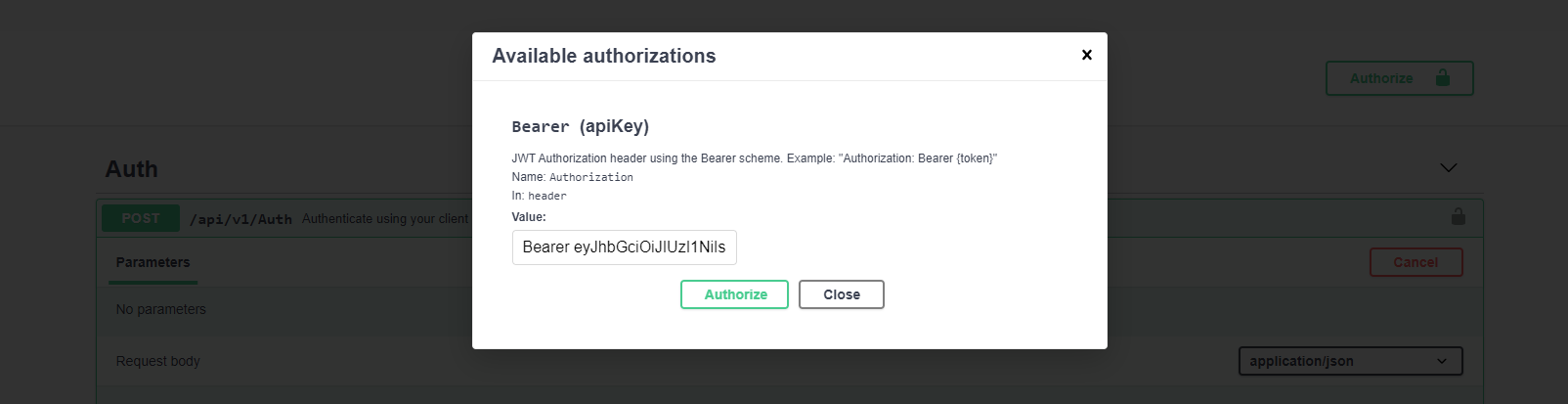
Once the authorization header has been applied, you may try out the other methods that require an authorization header.
Note: Swagger UI interacts with live envelope data. Create a test envelope type to conduct your testing with.